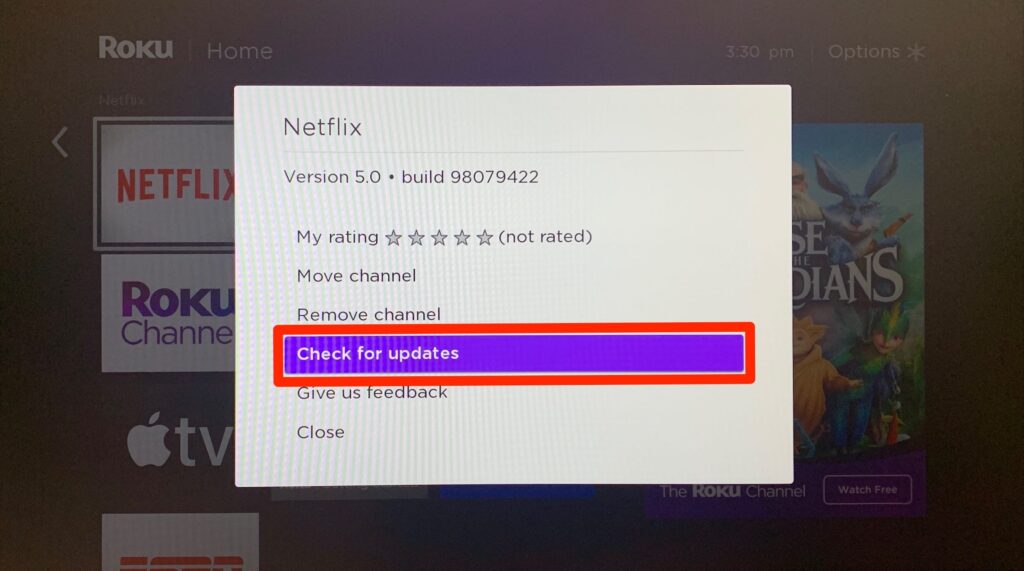Your Roku, as well as your viewer’s Roku, will update automatically whenever an update is made. However, if you’re wanting to verify a recent change and don’t wish to wait, the following process will make it faster for you.
You can manually update a channel in the Settings menu. Here’s how you do it:
- On your Roku’s Home Screen, scroll to the channel you wish to update
- Using your Roku Remote, press the star button
- A pop-up menu will appear, scroll to the Check for updates option and press the OK button
If there’s an update available, it will download and install right away.