When you first start with the CHAMP Video service, or if you ever make changes an add additional streams, we will send you a small block of code. Simply copy-and-paste the code onto the web page of your choosing.
Every web management software is different, so it’s impossible to know the exact steps for your specific solution, but the process should look something like this:
- Edit the page you wish to add your Live player
- Select the option for adding “code”, “IFRAME”, etc.
- Copy-and-paste the code that you were emailed
- Preview, or save your page
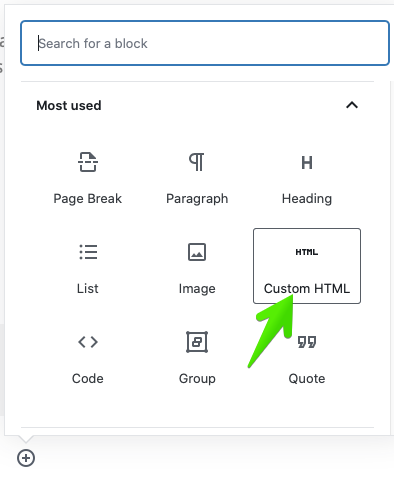
Sample Embed Code
<iframe style="width: 100%; height: 540px; border: 0; overflow: auto;" allowfullscreen src="https://play.champds.com/cdsdemo/live/5"></iframe>