CHAMP |Speakers are an easy-to-install and provide high-quality audio for a public meeting space. Below are the steps to set everything up.
Step 1: Unbox Everything

You should have the following items:
- CHAMP |Speakers
- Speakers
- Wall Brackets
- Wall anchors (taped to inside of box)
- Speaker Cables
For installation, you’ll need the following:
- Stud finder
- Carpenter’s level
- Marking pen or pencil
- Electric drill & drill bits
- Screwdriver, or Electric driver
- Wall anchors (if needed)
- Fish tape or push sticks (for running cable)
STEP 2: Run Cables
Un-wrap and unwind all speaker cables on the floor to prevent kinks. Route the cables from your power amp to the location you plan to mount your speakers. Note: be careful of sharp edges and tight bends. You do not want to kink the cables or pierce the shielding.
Best practice is to mount the speakers at the rear of your meeting space. This will minimize feedback and encourage better microphone use by your board members.
Step 3: Mount Speaker Bracket
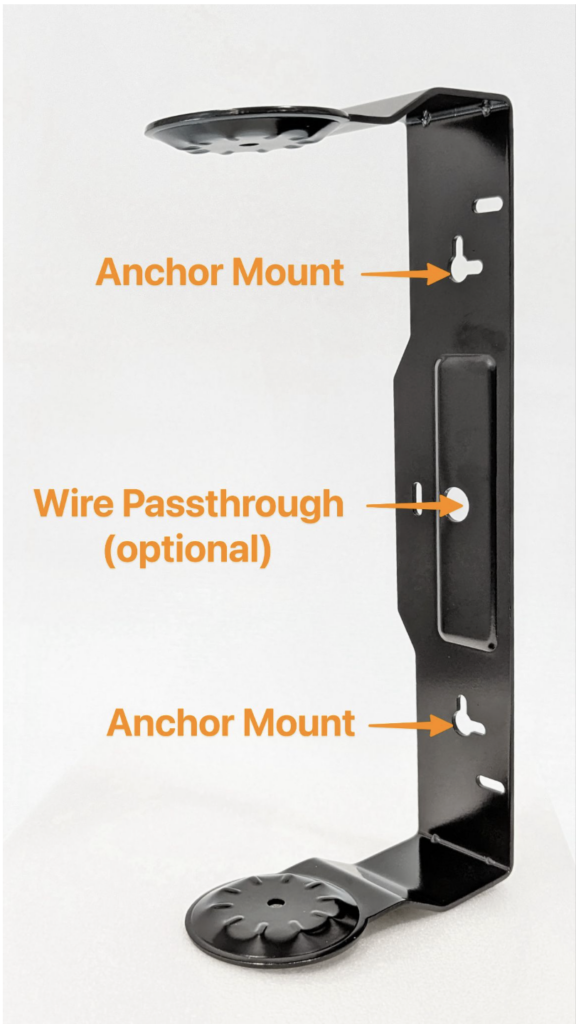
Unthread the end caps on each speaker to remove the bracket (see photo on page 1). Decide if you want to mount the speaker vertically or horizontally.
Note: If mounting the bracket horizontally, you can use the wire passthrough hole for your speaker wire, using the space between the studs of your wall.
Drill a pilot hole for the mounting screw, or affix an anchor in the wall if needed. Use a level to ensure the mount is plumb and square.
Step 4: Affix The Speaker
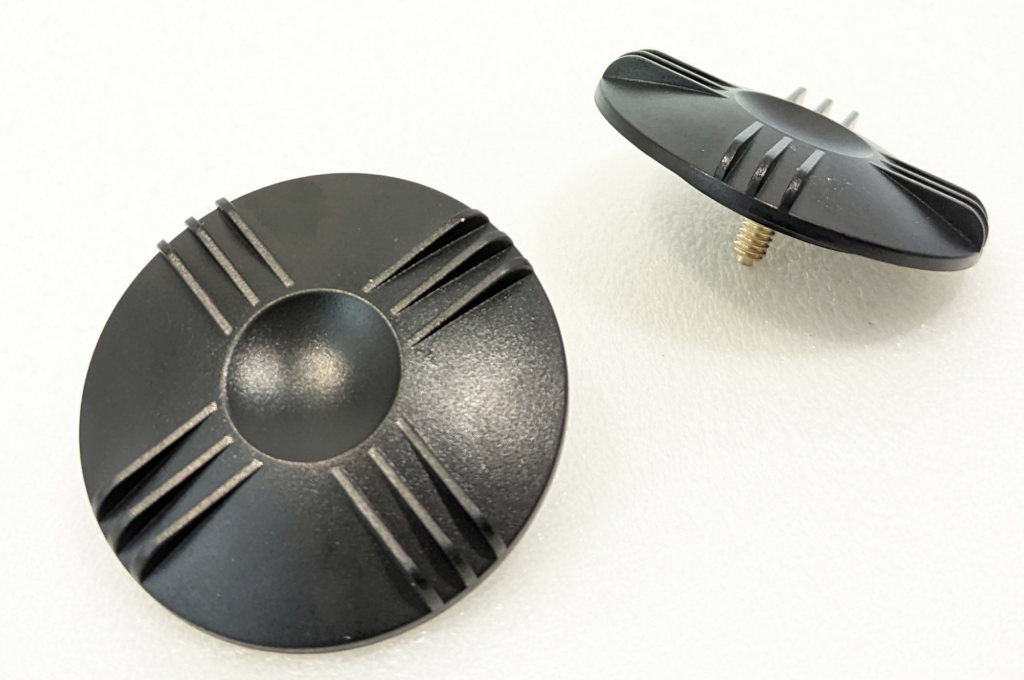
Now that the brackets are affixed, simply thread the included end caps (see below) through the mount and into the ends of the speaker. Adjust the speaker to angle downwards towards the audience and tighten the end caps until they are snug. Repeat for additional speakers.
Step 5: Connect The Speaker Wire
The included speaker comes pre-terminated with ferrules to make it much easier to connect. Matching the exposed red wire to the red terminal on the back of the speaker, simply push in and slide wire into the exposed hole. Repeat for the black terminal as well.

Step 6: Connect Speaker Wire To Power Amp
On the other end of the speaker wire, connect the speaker to the output of your power amplifier. Be sure to match the red wire to the red terminal and black to black.
Note: CHAMP |Speakers are each standard 8-ohms, and will handle 100 watts peak.
Support
Should you run into any issues, or have any questions regarding the installation of your new hardware, please don’t hesitate to call support at 844-231-7671 x1.
