Adding attachments to your Agenda Items are easy via drag-and-drop but how do you remove an attachment? Well, you can do them one of two ways.
Remove All Attachments
The easiest way to remove attachments from an Agenda Item is to simply remove them all by doing the following:
- Select your Agenda Item
- Select the “Attachments” button
- Select the red “Delete All” button and confirm
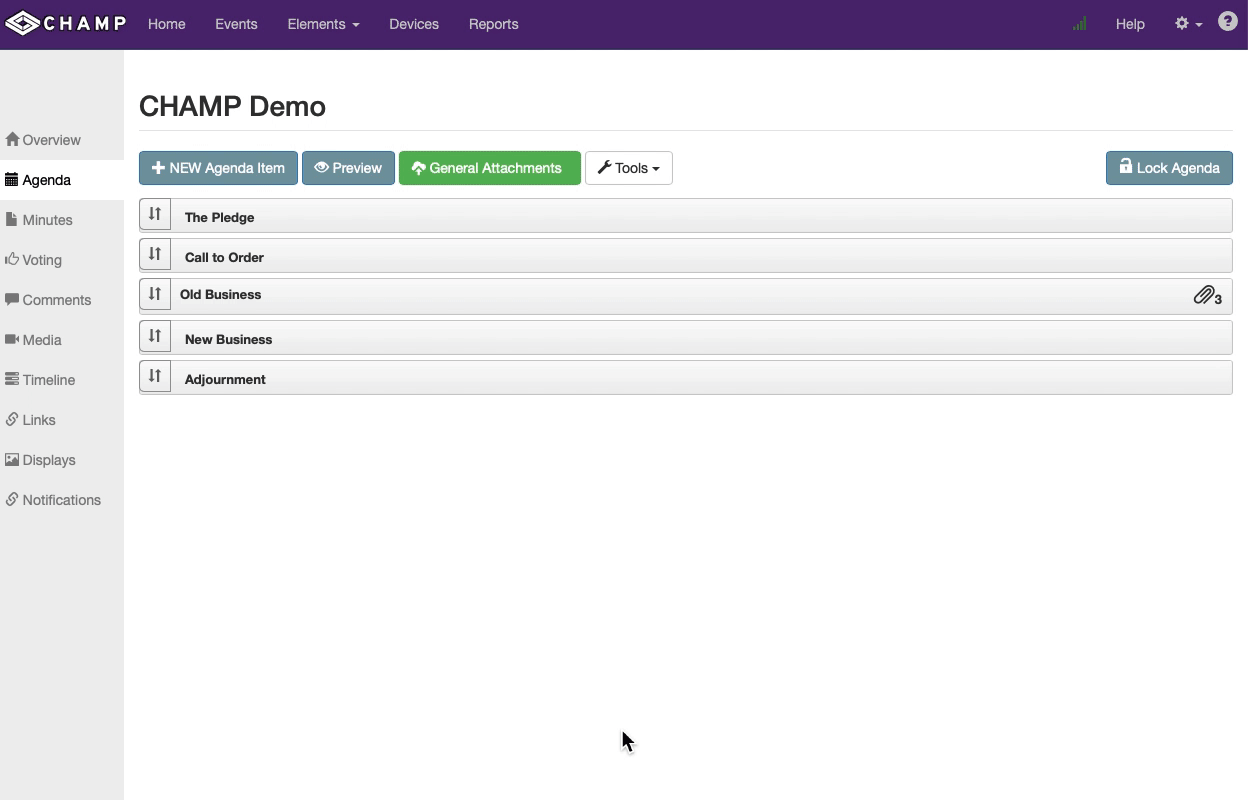
Removing Only One Attachment
The process is similar when deleting only one attachment, you just do it on a per attachment basis
- Select your Agenda Item
- Select the “Attachments” button
- Select the attachment you wish to remove
- Select the red “Delete” button
- Select the yellow “Yes, DELETE!” button to confirm
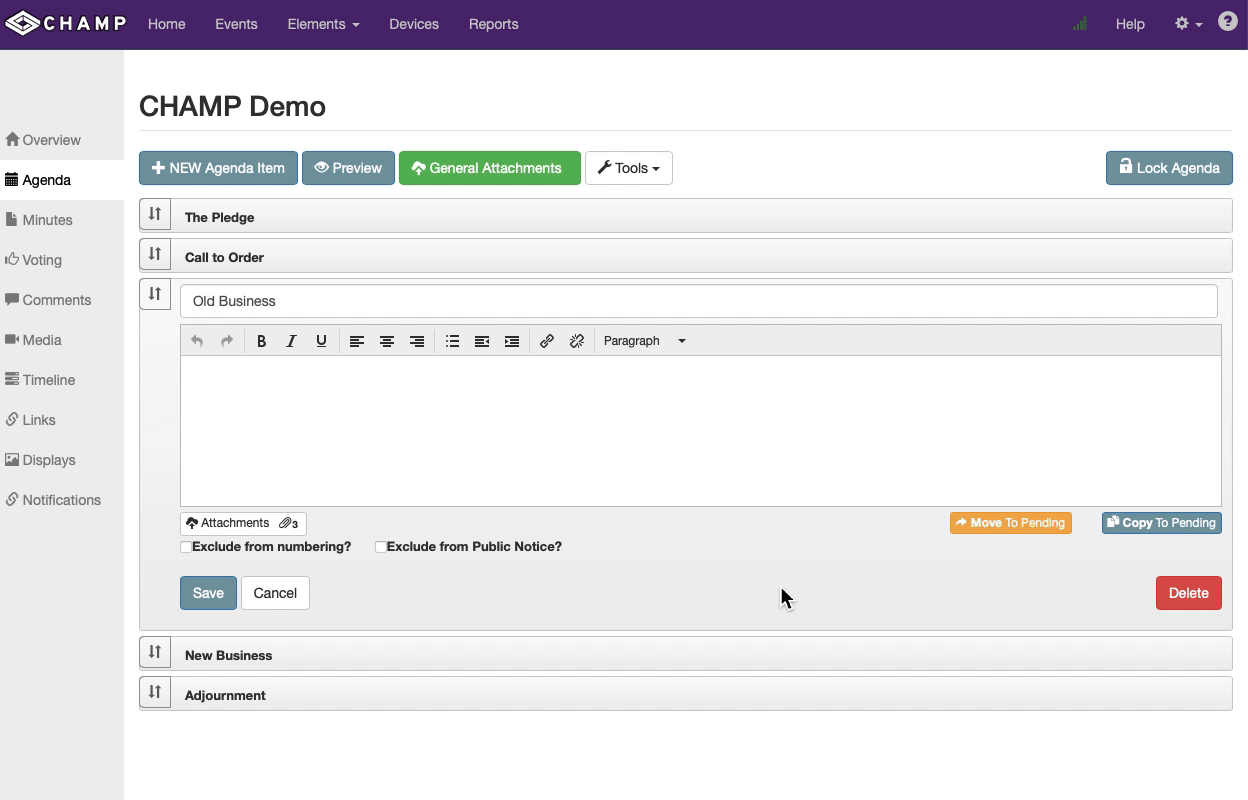
Are Deleted Attachments Truly Deleted?
Yes. When you remove an attachment, it is truly deleted from our system. If you accidentally remove an attachment we can not recover it for you. The assumption here is that you have the original file stored on your computer, or network drive and can always re-upload the file if needed.
